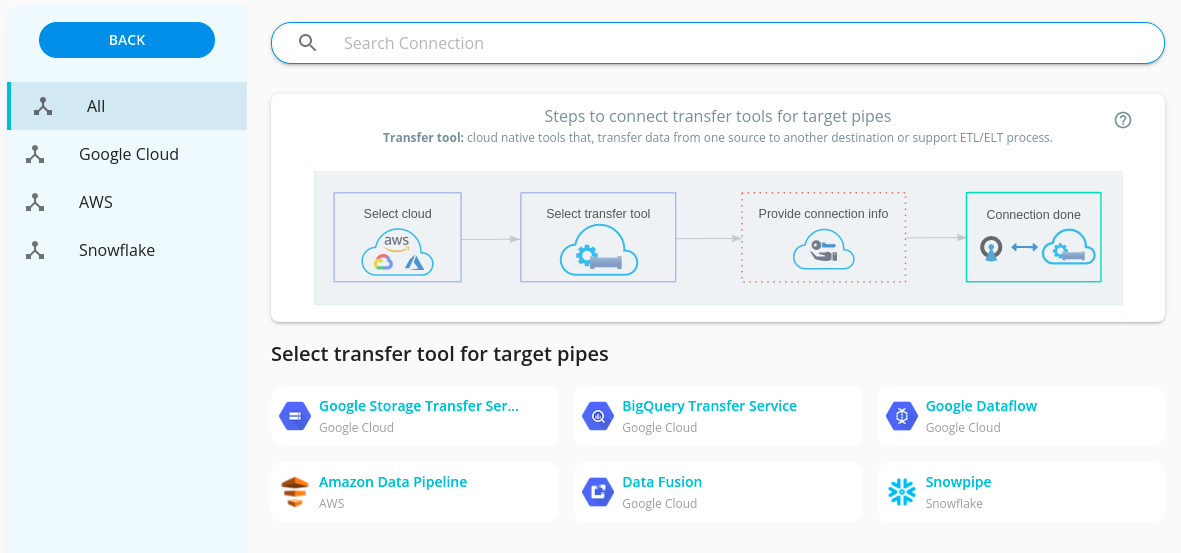

-
Products
Services
Tools
Industry Specific
-
Solutions
By Business Type
By Business Function
By Industry
- Support
- Login
- Try it for free
Pull or push data from the most popular data sources, on the public cloud, private cloud or on-premise.
Reduce time investment and eliminate human errors by automating data processing.
We securely encrypt and use your cloud connection credentials and trust us we can perform tasks of only provided permissions by you.
The DPMS platform can be set up in just a few minutes and requires minimal maintenance.
DPMS helps to create and manage data pipelines in a few minutes without any coding. No programming, just Design.
DPMS allows you to monitor the data flow so you can check where your data is at a particular point in time.
DPMS helps to transfer your data through cloud tools like Google Data flow, Data fusion, storage transfer service, Bigquery transfer service, AWS data pipeline, AWS Glue, Azure’s data transfer tools, Snowflake snow pipes etc. Also you can monitor various cloud pipelines at one place.
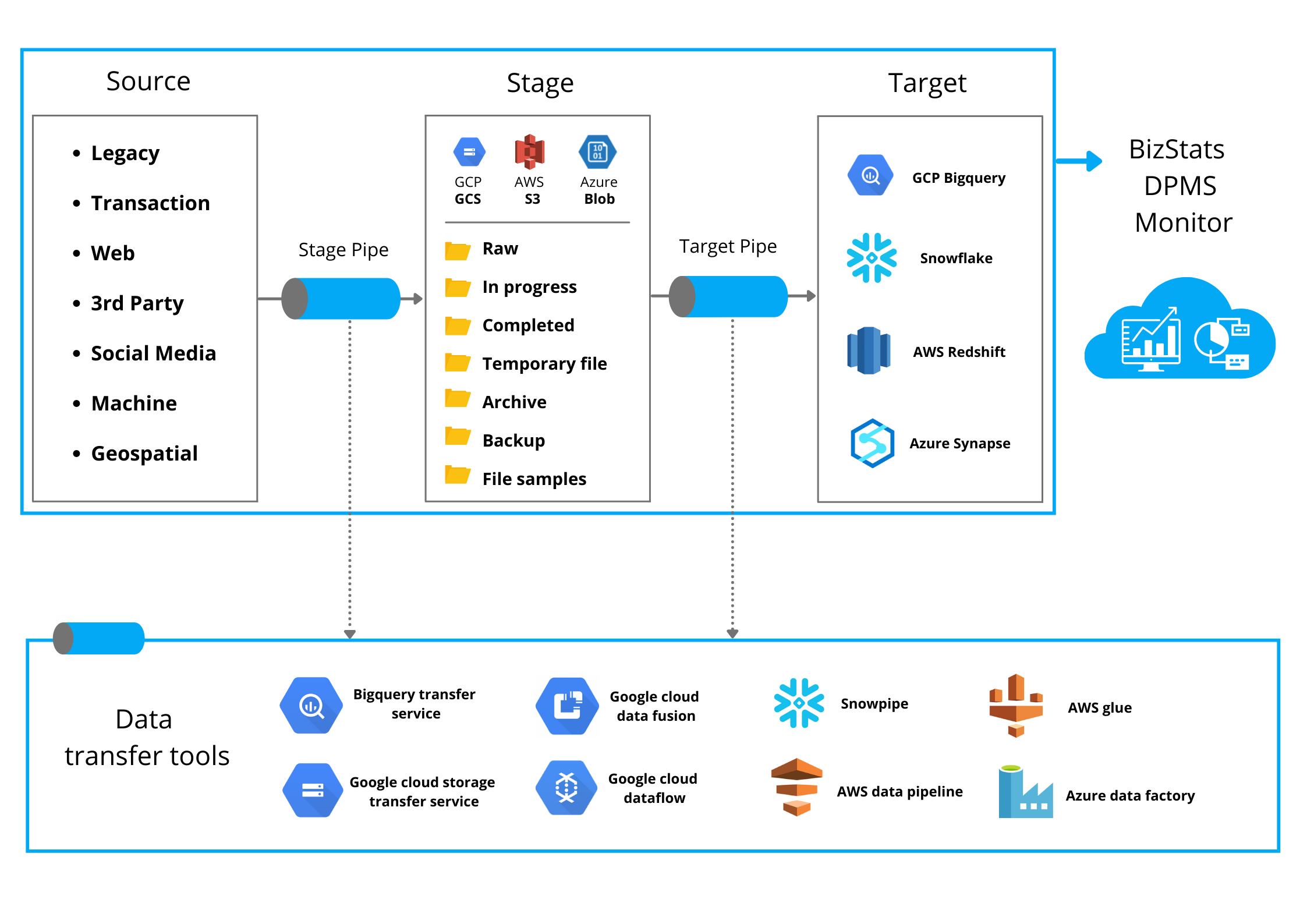
Data pipeline design starts from the Target (ie. Endpoint). Target is where the data is finally stored while moving data from various sources. Depending on the use case target will have a predefined data model. (Effortlessly convert your analytical use cases to data model using Bizstats D3K)
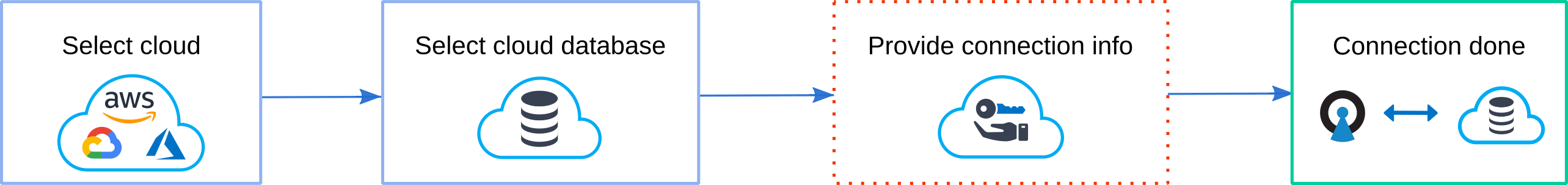
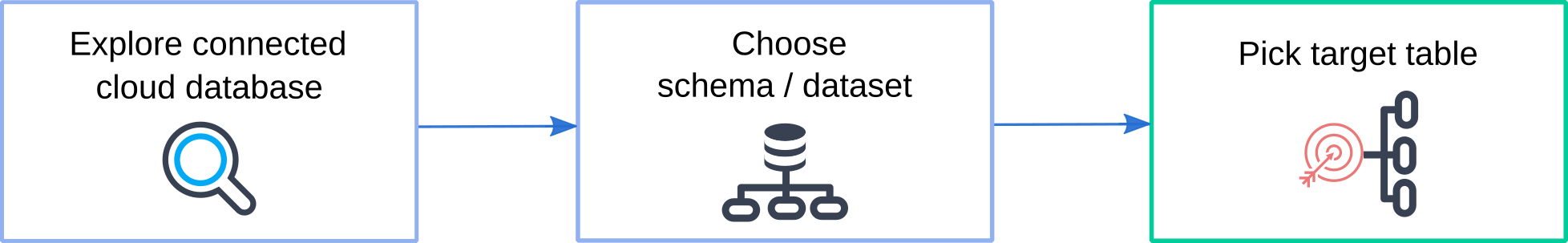
While moving data from source to destination (target), stage the data in some cloud storage location with all data lake features. DPMS automatically builds the data lake for selected tables with folder structures, sample files with expected table structure.
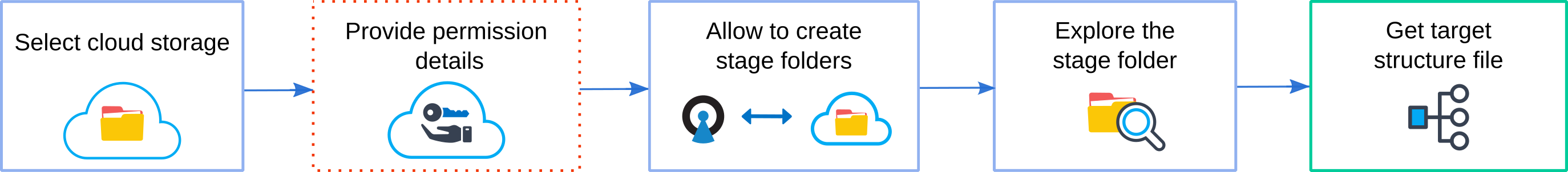
Stage pipe is a data pipeline between source to stage. DPMS will assist with all required data for creating the data pipeline in the chosen data transfer tool. Once it is created DPMS starts to track each data pipeline.
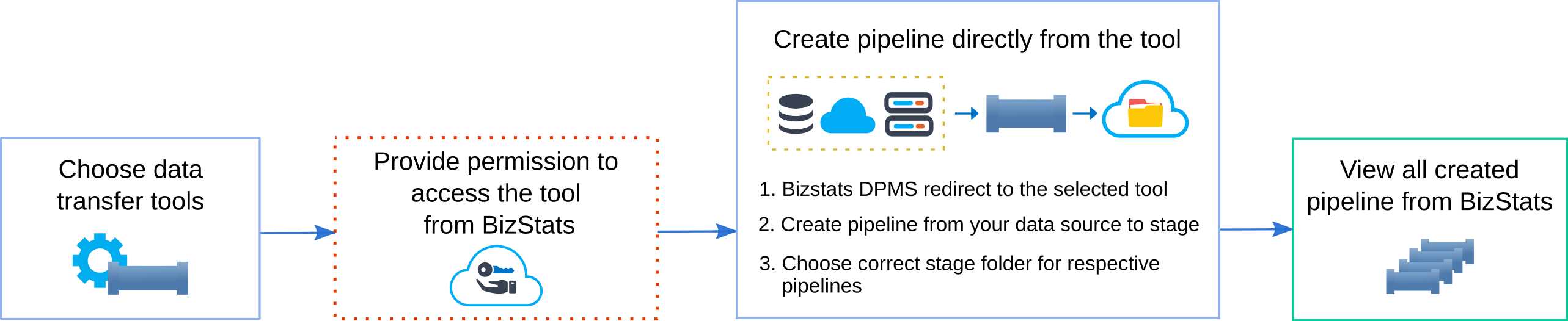
Target pipe is a data pipeline between Stage to Target. DPMS will assist with all required data for creating the data pipeline in the chosen data transfer tool. Once it is created DPMS starts to track each data pipeline.
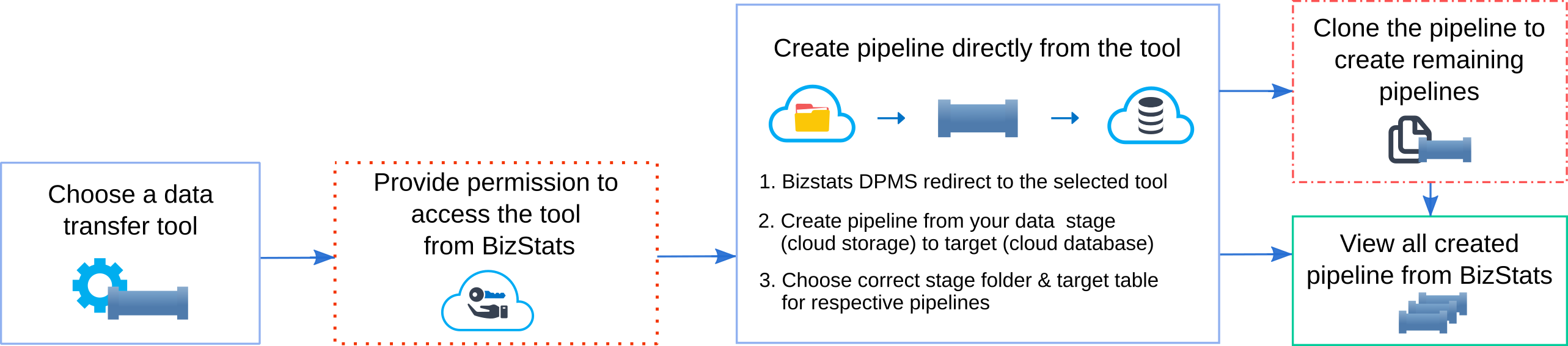
List of all the data pipelines created for the specific project in one place. Track each pipeline and its current and past status.
Create data transfer pipelines in minutes with step-by-step guide using leading transfer tools like Storage Transfer Service, Bigquery Transfer Service, Google DataFlow, Google Data Fusion, AWS Glue, AWS Data Pipeline, SnowPipe etc...
DPMS supports various destinations including Google BigQuery, Amazon Redshift, Snowflake Data Warehouses. Also it supports various Data Transfer tools like Bigquery Transfer Service, Storage Transfer Service, Google Dataflow, Google Data Fusion, AWS Glue, AWS Data Pipeline and snowpipe etc.
Step by step pipeline creation process will be shown. You can also change the transfer tool with the dropdown shown. Follow the steps with copying the destination values and create a pipeline in the transfer tool which you selected.
Step by step pipeline creation process will be shown. You can also change the transfer tool with the dropdown shown. Follow the steps with copying the destination values and create a pipeline in the transfer tool which you selected. Create only one target pipeline manually and clone rest.
DPMS helps to monitor various cloud data pipelines at one place
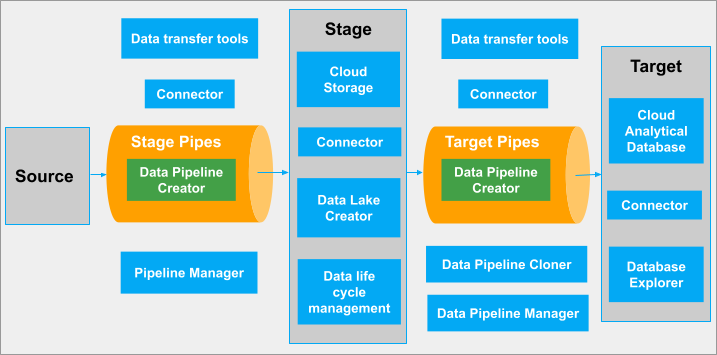
Productionalize and maintain data pipelines from various sources to leading cloud data warehouse in few clicks. Spontaneously monitor these data pipelines at one place.
Signup Now