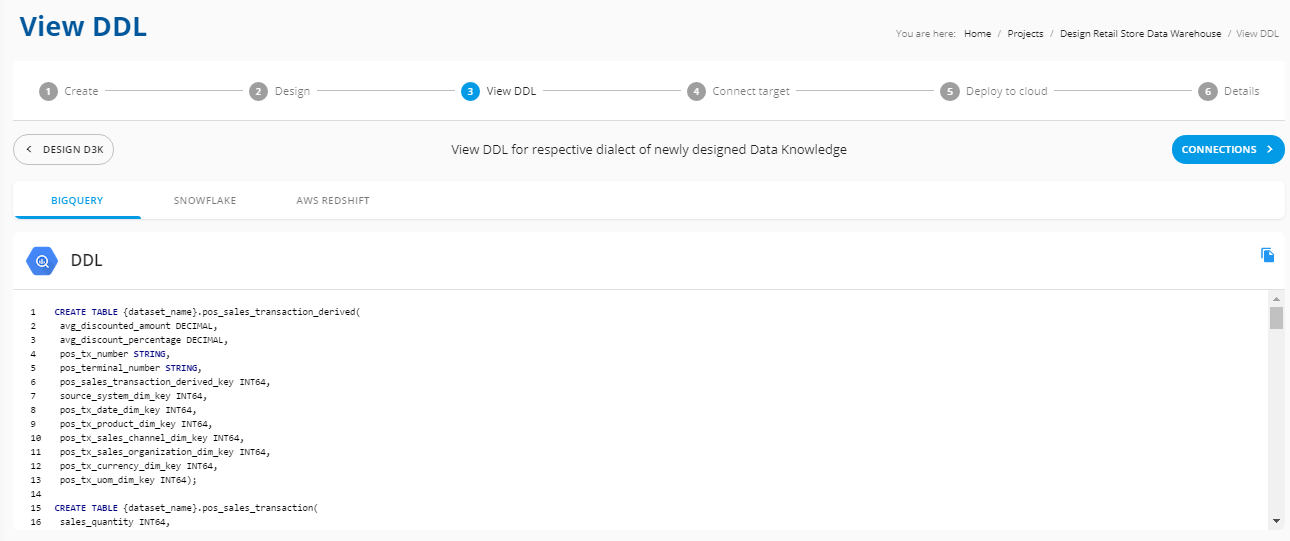-
Products
Services
Tools
Industry Specific
-
Solutions
By Business Type
By Business Function
By Industry
- Support
- Login
- Try it for free

In the View DDL page, you will see the respective dialect of the designed Data Knowledge. (Note: For each cloud, the DDL dialect is slightly different.) This is just for your reference. You can copy this DDL by clicking the copy icon, run it in your cloud directly if you want to create your own Data warehouse.
Here, we have shown the dialects of different clouds, such as Google BigQuery, Snowflake and AWS Redshift as examples.
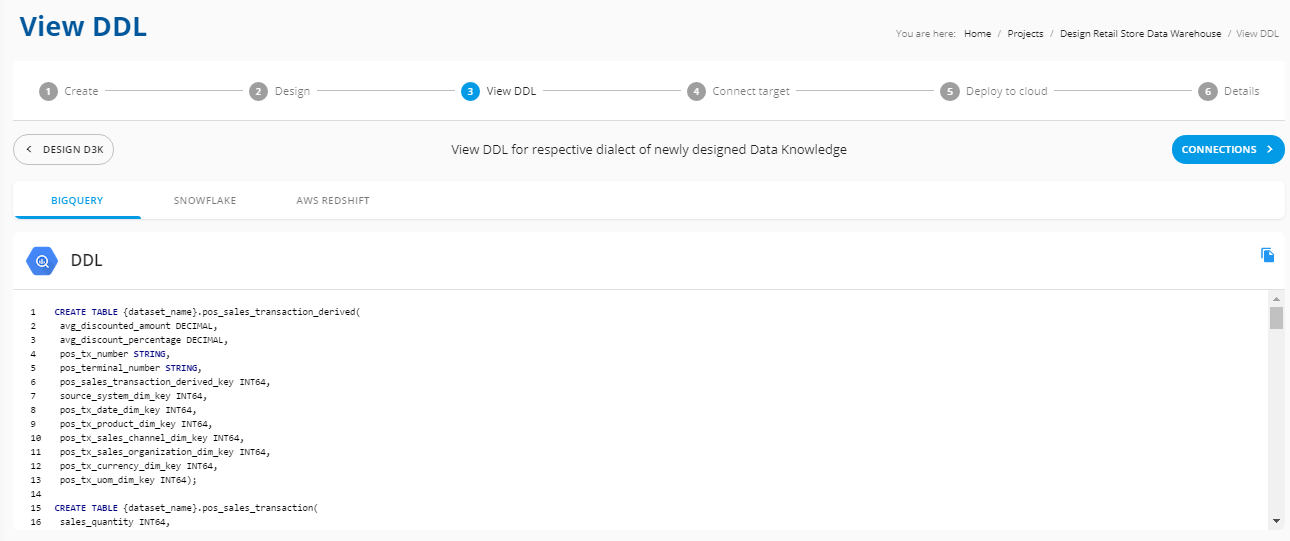


Now, it’s time to establish your Data Cloud connection. Click Connections on the top right corner of the View DDL page.